Adding GPU by updating raw art.yml
Another way to change your app deployment configuration in Argonaut is by manually updating their art.yml files. The values you provide here override the default values.yaml file and make your deployment more customized to your needs.
To access your deployment’s art.yml file, go to your app’s deploy step and click the Edit raw art.yml file toggle.
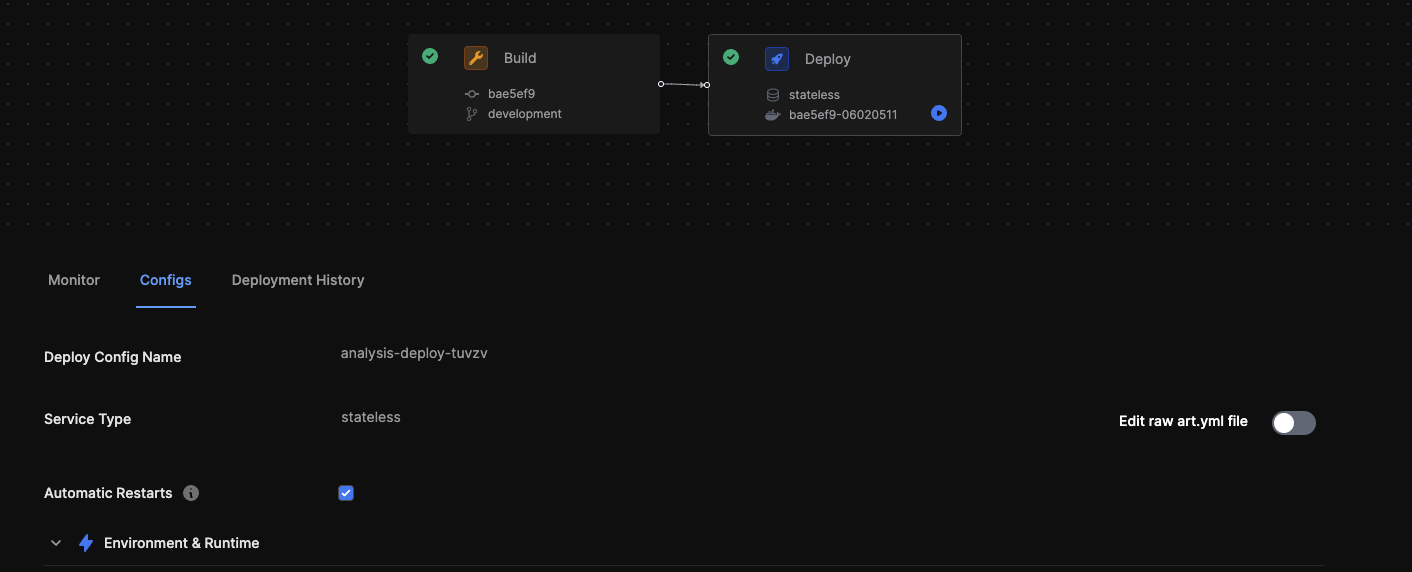
This will open up a yaml editor.
Now you will see the CPUs requests and limits under the resources section.

Add this under the limits section,
resources:
limits:
nvidia.com/gpu: 1
This is to request 1 Nvidia GPU.
Note: This will only be available to the application if your Kubernetes instance already has this GPU resource specified. If your instance has a non-Nvidia GPU, refer to the Kubernetes docs for more information on adding Intel and AMD GPUs.
You can also assign nodeAffinities to ensure new pods are only scheduled in the nodes with specific labels.
Check out this page for more configuration options with the art.yaml file