Art CLI
art is Argonaut's cli tool. Here's the guide to getting started on Mac, Linux, and Windows (via WSL).
Install
For Linux and Windows operating systems, it is required to install brew. Check how-to install on Linux and Mac OS and Windows.
With brew installed, in the terminal run,
brew install argonautdev/tap/art
Alternatively for Mac OS,
simply add argonautdev/tap to brew and run brew install
Configure art
This step is required for authentication when sending requests.
- Go to settings
- Expand General and click on the
View Profilebutton - Navigate to
API Tokenstab - Click on
Generate Tokens - Copy the client id and secret key generated
- In the terminal, run the command,
art configure - Paste the copied client id and secret token when prompted
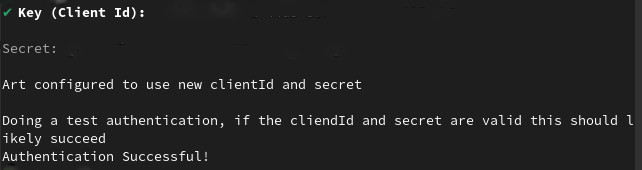
Art configure
The result of the configuration steps should look like the snapshot above.
Upgrade art
Run the following in your terminal to upgrade the art CLI:
brew upgrade argonautdev/tap/art