AWS Cost integration deletion
If you plan to stop using Argonaut’s cost dashboard, please follow the below steps to delete the integration and stop the recurring cost report generation by AWS.
Why is it needed?
When you create an integration, we create an S3 bucket (one-time create), a Cost and Usage report from the billing console, and a few other required connections to automate the cost reporting. Since we only take read-only permissions for the cost integration, these cannot be cleaned up from our end when you choose to delete an integration.
The S3 bucket is updated on a daily basis, and you will face additional costs from AWS for the data transfer and bucket storage involved. These vary depending on the amount of cloud usage.
There are two main items to be deleted - the S3 bucket and the Cost and Usage report.
Deletion steps
To start, visit your cloud connections page.
You will see an integration ID on the cloud connect page next to your Infra management and Cost management connections. Copy the ID next to the cost management and keep it handy for reference.
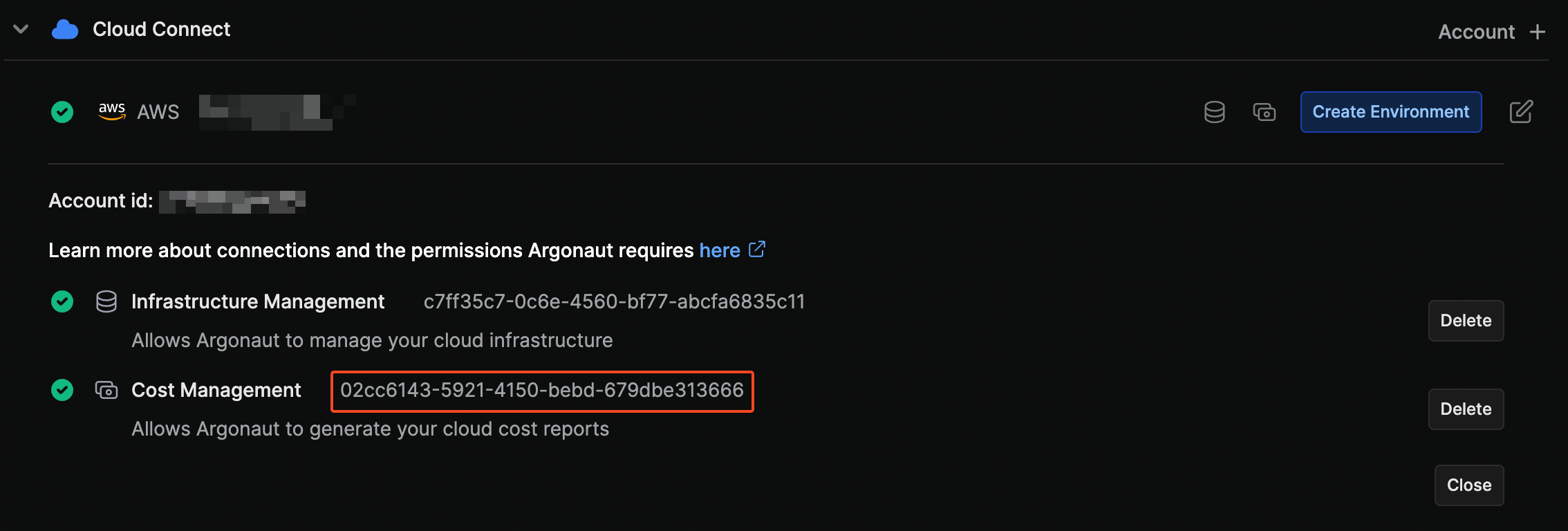
Delete your cost integration. (Please ensure you’ve copied your integration ID from the “Cloud Connect” page.)
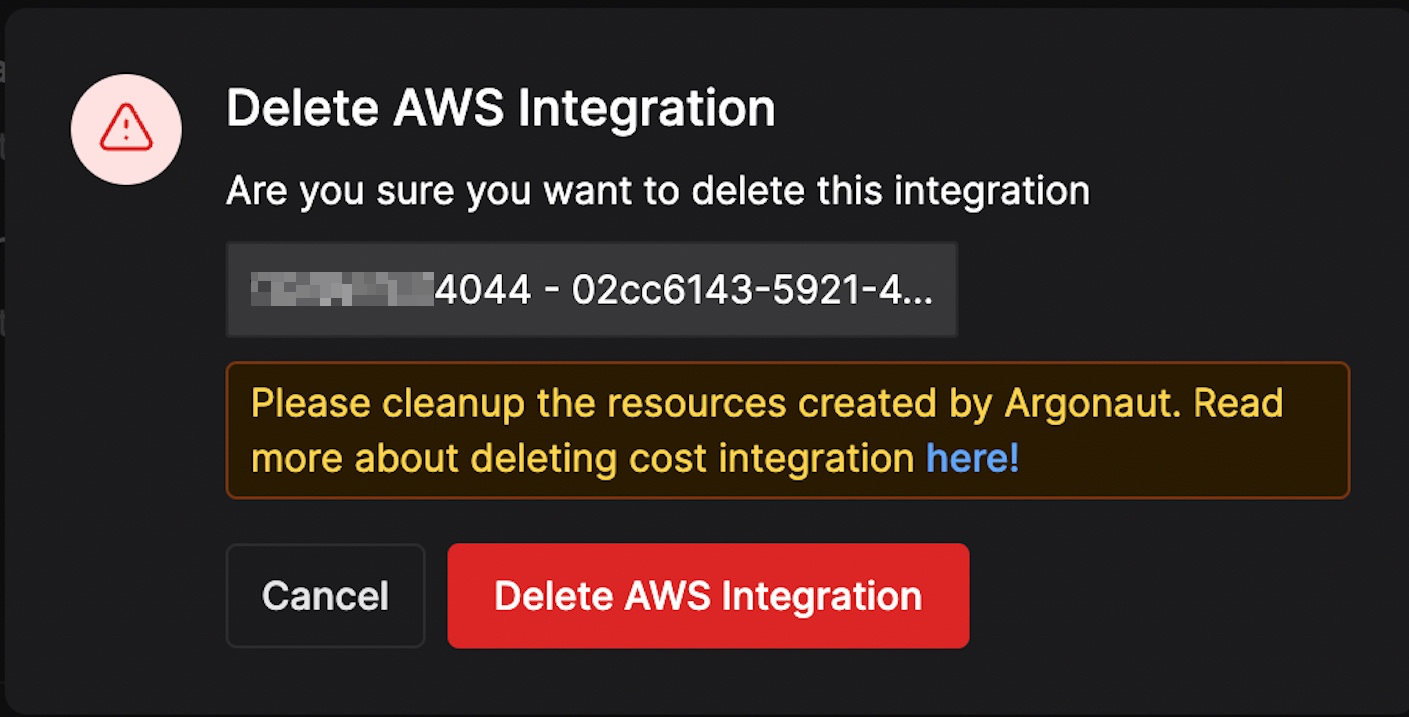
Log into your AWS account.
Go to S3, and search for the bucket having the corresponding ID:
argonaut-report-s3-<IntegrationID>Your bucket associated with Cost Management should have
argonaut-report-s3-<IntegrationID>. You can select the specific bucket and delete it. Remember to empty the bucket before deletion.Select your bucket
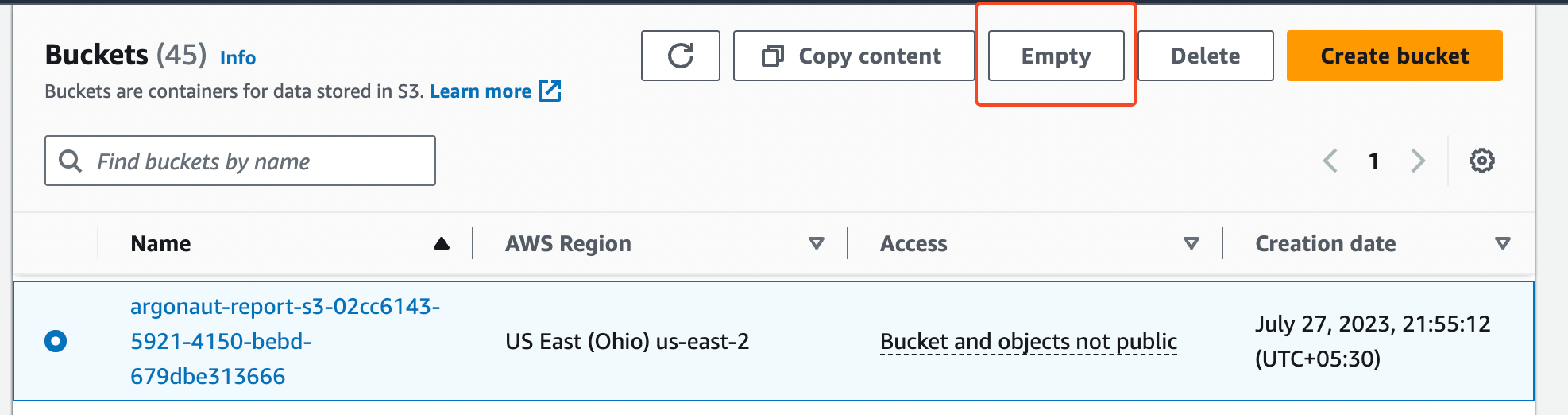
Emptying your bucket
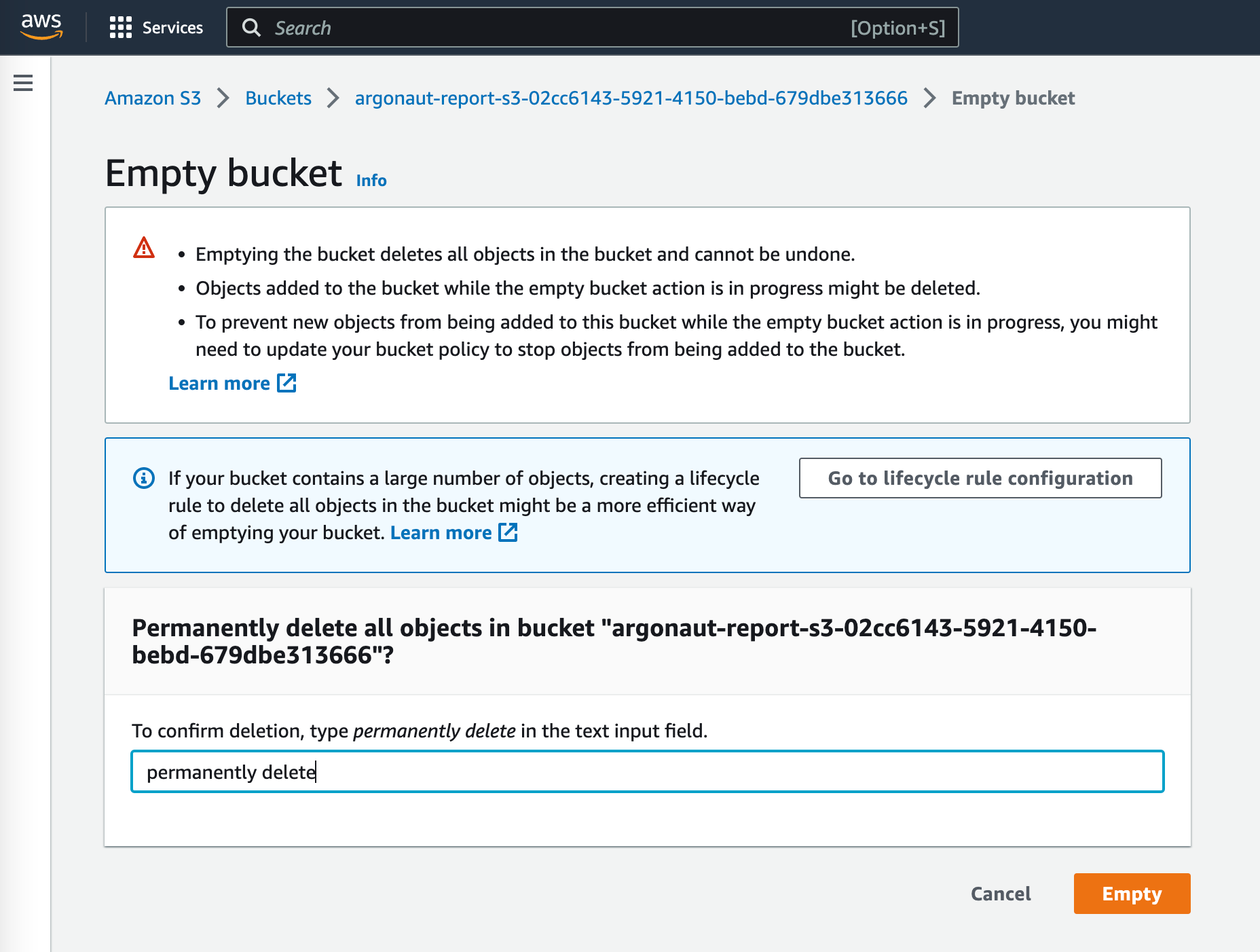
Successfully emptied
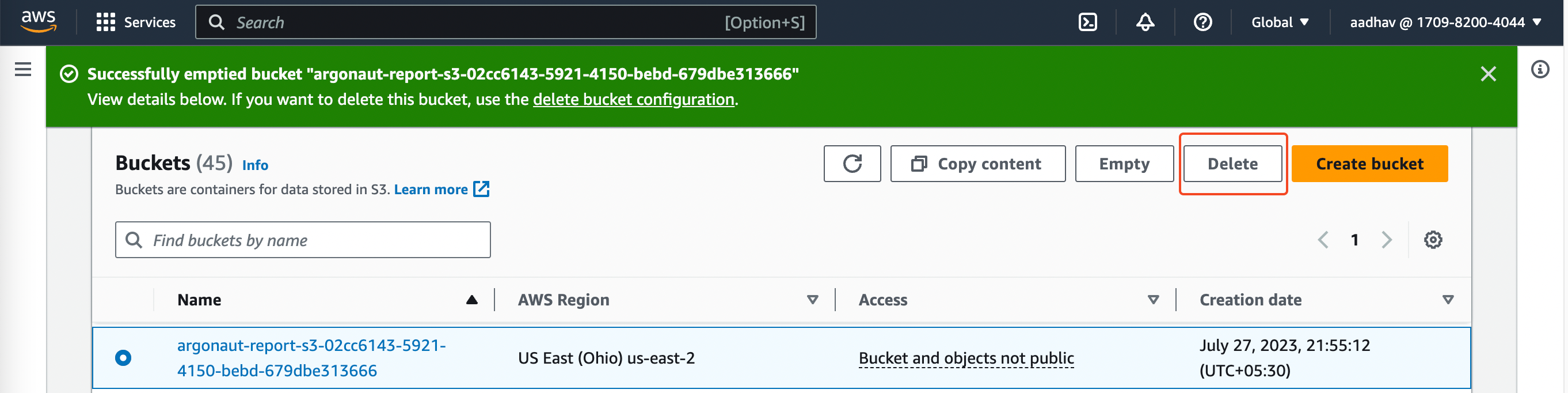
Deleting the bucket
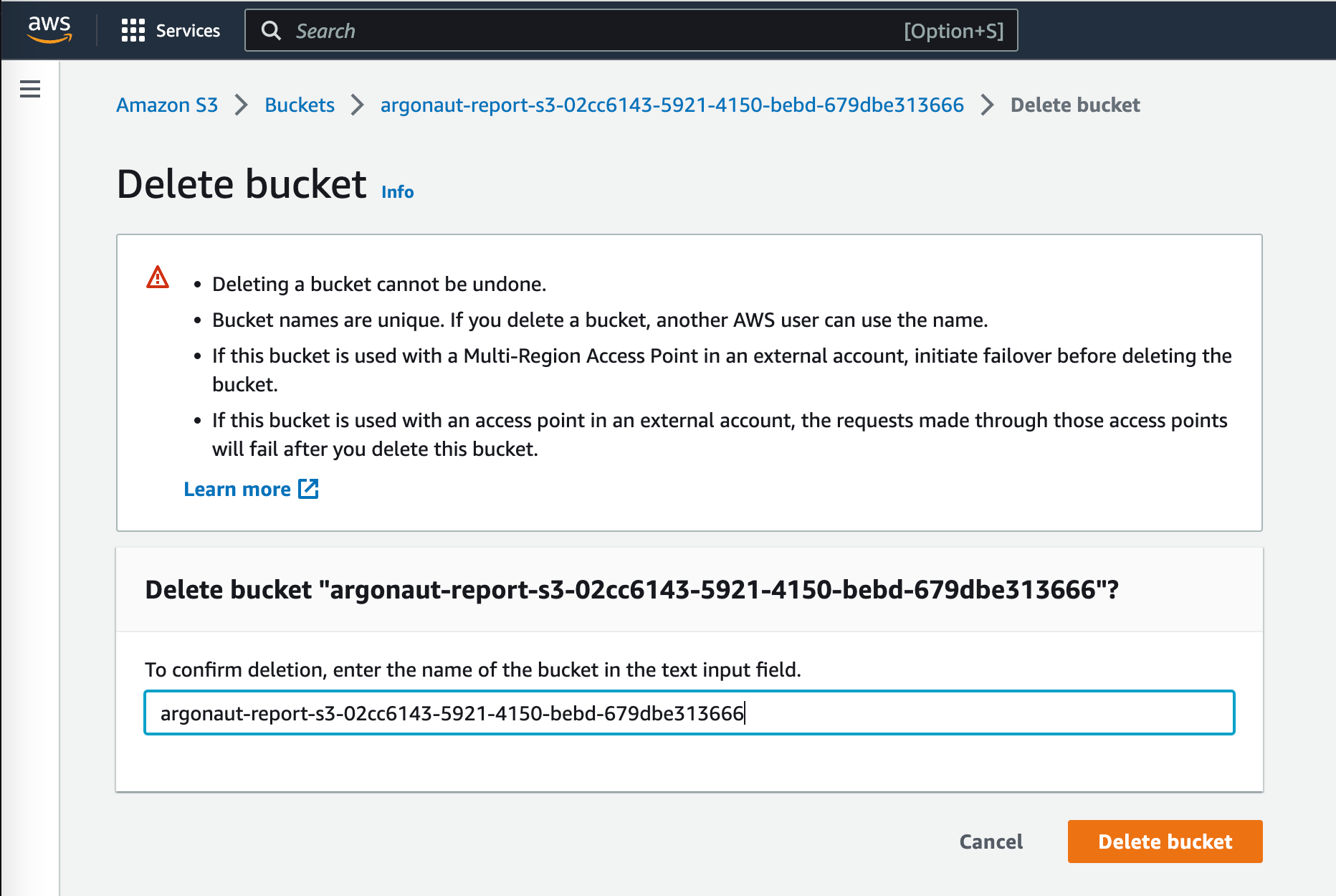
Navigate to your AWS Billing > Cost and Usage reports. Here too, you will see a report with the same ID. Select that and delete it as well.
Selecting report
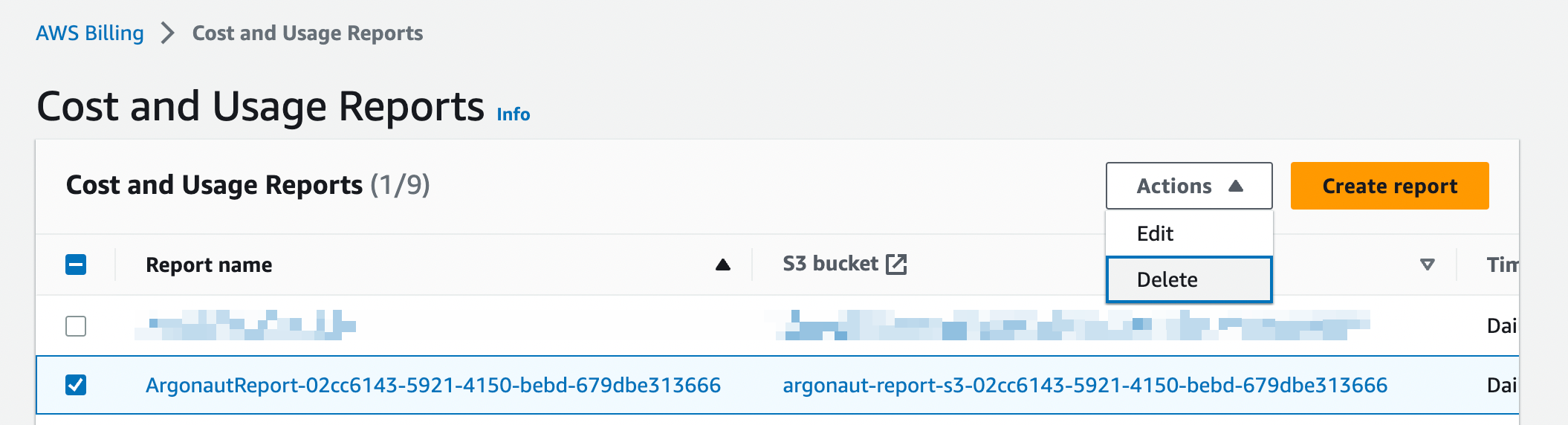
Deleting your report
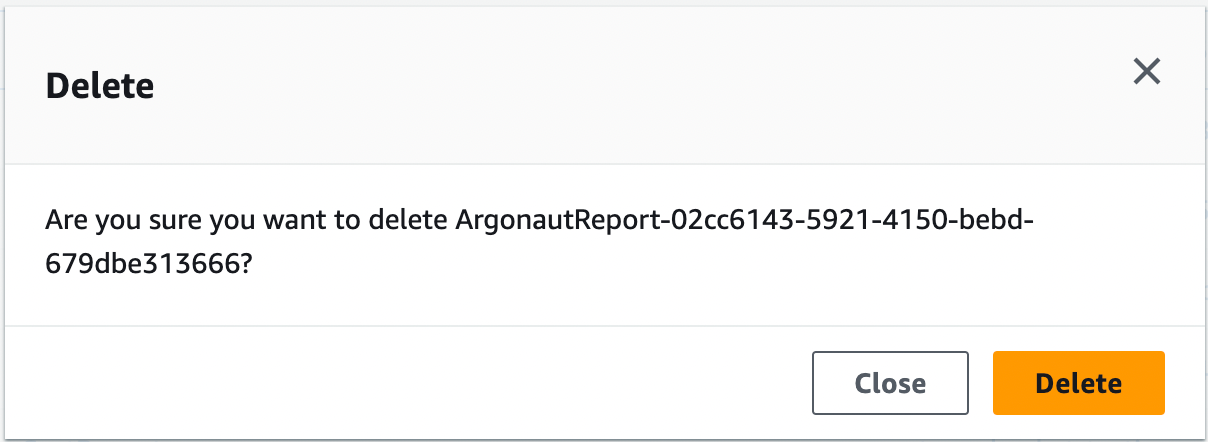
And with that, you have successfully deleted your cost management integration with Argonaut. If you are facing any issues, reach out to us via Slack.